How Much Does It Cost To Build A Website?
In today’s online space, there are a plethora of options when it comes to building a website. But the real question is, which option is right for you and your business? If this is a question you have asked OR if you have DIY’d/had a website built but it doesn’t actually ‘do what you want it to do’ let’s deep dive into what it takes to build a custom website and the REAL costs.
Let’s start at the very beginning and consider what are your needs, wants, vs budget? IE: do you want a page to promote your brand or sell products? Do you just need it as a business card, contact information, and portfolio? Are you trying to go national or build a worldwide brand?
In this article, we will show you everything you need to know before hiring a website designer or web development firm for your business so you can get a good idea of pricing, expectations, and how to make the best decision for your business.
Ask these 6 questions to get the real cost of building your website.
For all businesses, regardless of size or industry, there are pros and cons to hiring a website designer. If you don’t know anything about web design but you have a vision for your website or are starting from ground zero and need full support, you could benefit from outsourcing this work.
There are many different aspects of web design that can provide benefits for your business including:
• Increased exposure – In the past, only businesses with brick-and-mortar locations could benefit from increased exposure. Now, businesses can reach the whole world with their website and promote themselves to an even greater audience than they could have dreamed of in the past.
• New customer interaction – By creating an online presence, you’ll be able to interact with your customers in a new way which will keep them coming back for more, using marketing or sales funnels, chat programs, and user tracking! Even better, if you start maximizing a blog for inbound marketing – lead generation becomes even easier.
• Increased leads – With web design, there are a plethora of factors that can affect the final outcome such as Search Engine Optimization (SEO), inbound marketing, API’s and more. The key is to build your website around those ideas so it increases overall revenue and leads to profits not just “clicks” on your site.
Below is a quick snapshot of all the parts of building and maintaining a website.
1. What is the purpose of my website?
It is important to determine the end goal, the reason for your website, and why this is important for your business growth. Websites, on the backend, are created with multiple steps and have a wide variety of features that can help your company succeed or deter and turn off your target client. It’s important to deeply understand the main reasons you are creating or updating your website.
If you’re still not sure, consider asking yourself these questions:
- What is the goal of building a new website?
- How often will the site be updated?
- What will I be using it for?
- Who’s going to manage the site every week?
- What kind of working relationship do I need from a web designer and developer?
- How much do I have to spend and is it aligned with expected results?
A basic webpage that just lists your about information, services, or only doing a few blogs or podcasts a month, then a My Slice Of Pie website could be the best solution is for you! Or even more DIY option/less features like Wix or Squarespace. However, if you want to have a custom design, fully developed blog, custom-created branding, build a membership, or create something new and unique, then you may need more.
“It is important to plan out what kind of features are necessary and how they will benefit your business.” – Danielle LaFleur
This is where website, marketing, and technology audits are extremely beneficial. An audit is where a company evaluates your full business environment, goals, and strategies and ascertains the areas of opportunities, and recommends a plan of action to achieve your goals. Professional audits can range from $5,000 – $10,000+
2. What platform should the site be built on – WordPress, custom-coded, or DIY option?
Assuming, you have no experience in programming or are not interested in learning the basics of HTML and CSS, then hiring is a professional is what many small to medium size businesses do. Think of it this way, when you hire experts you can focus more time making money doing what you are an expert in. And by the time you are ready to up-level your online marketing strategy, you probably deeply identify with the importance of focusing on your “zone of genius” and letting others do the same.
Understanding the difference between the main two technology types (WordPress vs custom) can help you better decide which is best for your business. Note: We won’t go deep into the DIY options, such as Wix, Squarespace, or Kajabi in this article. Keep an eye on this space for future articles that deep dive into each DIY option!
WordPress:
Many of the most popular websites in the world have been designed using WordPress, such as Forbes.com and The Huffington Post.
The best thing about WordPress is that it’s an affordable solution and it scales as you scale.
Just like the cost of your website design will vary depending on its scope and complexity, the same principle applies to WordPress.
So let’s get to the big question: How Much Does It Cost To Build A WordPress Website? It ranges between $10,000-$15,000 for simple to moderate sites with a quality firm that employs full-stack developers.
The average, all-inclusive WordPress websites start at $12,000 and more complex sites will run even higher depending on the size and custom-built applications required.
You might then ask; “What is a Full Stack Developer? And why is it important?”
A Full Stack Developer is someone who works with the Back End — or server side — of the application as well as the Front End, or client side. Full Stack Developers have to have some skills in a wide variety of coding niches, from databases to graphic design and UI/UX management in order to do their job well.
Quality web designers and developers always have full-stack developers on their team.
We can not emphasize this enough! There are many beautifully designed websites that are there built without understanding the backend server settings it quickly can go haywire fast. Full-stack developers are highly trained software engineers that specialize in UX and UI coding languages such as CSS, XHTML, javascript, jQuery, SQL, PHP, and more. Full-stack developers make $136K a year, on average.
Sample items that full-stack developers build:
Membership portals. Custom API and WebHooks. Medical / Government required security code. Logistic software (so what you want to do, will happen on a logical way.) AI programs. Chat programs and so much more. Below is a great capture of all the technologies that a full stack developer is trained in + all the parts that creates your website.
“Fundamentally, WordPress is built on PHP code which is hosted on your server. While custom designed websites are built on flat HTML files.” – Danielle LaFleur
FYI: You should know that custom-coded static HTML sites do function better than WordPress sites in this case because of the additional code that is required for design.
Custom Coded:
Bootstrap is one of the more popular custom website builders using static HTML. It’s coded with intention of using security standards to make a site that is far superior to many others out there. Plus, Bootstrap uses quality and light code builders when designing your website which helps your site to be more user-friendly, light load times, and visually appealing.
It is important to remember that as your business grows and changes, you need to have a website that does the same. WordPress can be a great option for many businesses in terms of cost-effectiveness; however, custom coding costs more initially but allows you to add more pages or features over time without needing an expensive redesign.
Custom-coded sites also function better than WordPress sites in this case because of the additional code that is required for design. Depending on your needs and upgrades, custom coding can be cheaper for mid-size companies but rarely are they the best option for small businesses. We suggest your business be Net 250K before you invest in a custom-coded website.
Understanding the difference between these two site types can help you better decide which is best for your business.
3. How much online traffic am I expecting to receive? How important is security to my clients? What features am I adding that need more bandwidth to run?
The amount of traffic you expect to receive will greatly impact the type of website design that is required. If you think you will be hosting a large volume of traffic, then it may be best to invest in a VPS rather than shared hosting. This will allow your website to handle higher levels of traffic than shared hosting while also providing greater security.
Virtual Private Servers (VPSs) are more secure and can handle a higher volume of traffic. Here are a few of the ways that VPS hosting is almost a no brainer choice, once you decide to be serious with your website development:
1) You have complete control over your operating system and all the software you will install on it, such as Apache or MySQL. This means your sites will perform better under load than shared hosting.
2) You can run any type of application on it, like WordPress with Nginx and PHP8. Tomcat with Java 8 will also work if you prefer an open-source stack.
3) VPSs are more secure because the virtualization layer isolates them from other servers on the same physical machine, which reduces the risk of security breaches.
4) VPSs are less likely to go down because, unlike shared hosting, there is no one else on the same server using up memory or CPU cycles. This enables you to scale your site over time without worrying about a huge spike in bandwidth use causing issues with other clients on the same machine.
4. What add-on website features, plugins, or custom development do I need?
When designing a website, it’s important to think about your business needs and what features you’ll need in order to handle your current business and your growth strategy.
These could be CRM (customer relationship management) software or chatbots. For example, if you’re hosting a subscription-based business like a membership portal you’ll need an advanced user interface and a gateway that can handle payment processing. If you’re setting up a social media business, then CRM software will keep track of your connections and posts. While Chatbots can also be really helpful in managing communication with your customers.
Example: Membership portals, built into a website, are extremely popular right now for service-based businesses. Creating a membership portal can be done with WordPress and a few different plugins offered by different software companies, that are then customized and developed for each small business’s specific need. Important Note: custom development using Bootstrap may be needed for more in-depth functionality but will provide a much better long-term result.
Of course, these are all very specific to your business needs but it’s important to make sure that whatever features you pick work the rest of your website design front end and backend. This is especially true for custom integrations because it can be difficult and costly to change once they’re built into the site. You could have limited flexibility with custom development either so make sure you get everything right before pushing live!
5. How long it will take to launch my website?
If you’re looking to launch a new website by a specific date, it’s important to be realistic about the timeline. It can take anywhere from 9-12+ weeks depending on the level of custom development or add-ons. Planning ahead is key so that your devs have time to finish everything and don’t end up working overtime on something they could have worked on sooner! Below is our sample timeline for a standard custom design site done in 4 weeks.
6. What are the website design pros and cons for my business?
Website design can be a great way for businesses to increase exposure. It allows them to finally have their own online presence as well as a platform for interacting with customers and leads. There are plenty of benefits associated with website design, but there are also some downfalls that need to be considered.
Website Design Pros.
• Online presence – The most basic advantage to website design is the online presence that it provides. With site design, a business can be seen by thousands of potential customers every month via search engines such as Google and Yahoo. They will also have their own area where they can interact with visitors without needing to go through an outside party.
• Customer interaction – Another pro to designing your own site is the chance for more customer interaction. When you are selling products or services, it is always good to let people know what you have available, both in terms of price and availability. You don’t want someone coming up when you are out of something because they waited too long or simply didn’t check often enough!
• SEO – One of the main benefits to having your own site is that it is easier to improve search engine optimization. With SEO, you can increase traffic and sales which will subsequently increase revenue. With more SEO, a business will not only be seen by more customers but also have an increased likelihood of them making purchases.
• Have a presence on social media – Another benefit of website design for businesses is that they can start interacting with people on various social media platforms such as LinkedIn and Facebook via their website. This allows you to interact directly with your customers without needing to go through other parties or hide behind customer service representatives.
Website Design Cons:
• Increased cost – While there are plenty of advantages associated with website design, one of the biggest disadvantages is the cost involved. There are a lot of different things that go into creating a website, and it can quickly become very expensive depending on what you want to spend your money on.
• Increased maintenance – Another disadvantage associated with designing and maintaining your own site is simply how much time is spent doing it. You need to make sure that everything works properly, such as links and product availability, which requires regular weekly maintenance if not constant daily attention.
• More hardware and software required – Not only will you need to hire a professional web designer/developer in order to do this for you, but you will also have to invest in all new types of computer software and sometimes hardware if you want onsite backups or local servers.
• Increased workload – While there are plenty of advantages and disadvantages associated with website design, one of the biggest drawbacks is an increase in you and your company’s workload. Small businesses with limited online marketing structures are usually surprised by how much time is now needed to continue to keep things up to date and growing. Items like SEO, Social Media, Updating processes and procedures, even the little things like updating employee bios are updating personal photos.
EXTRA TIPS:
Copywriting:
You should also consider if you want all or just some of your text to be written by someone else. This can be a huge time saver and with a qualified professional copywriter, they can capture your voice and the needs of your potential client. If you have no interest in writing, it’s important to know that hiring quality writers can really push your SEO and make your website shine.
Mobile Design:
Another thing you’ll want to do is optimize the experience for mobile devices using responsive web design. Over 50% of web traffic comes from phones and tablets today! However, it’s not enough to just make the site look good on mobile devices, you also need to optimize the content and information for people reading on a smartphone.
– Is it clear what your business does and how customers can contact you? You don’t have much room to work with so you want to make sure that these things are prominent on the page.
– Are all links easy to tap and are they sized properly for small screens? It’s important to make sure every link is as big as possible while still fitting in with the rest of the design. If there is too much text or large images obscuring them, then users won’t be able to tap them easily on their phones or tablets.
The importance of these things applies to all forms of website design when it comes to mobile. However, don’t forget about designing websites using other devices besides mobile phones. For example, smart TVs and digital assistants are becoming more popular with consumers. Make sure your website is optimized for these devices as well!
Don’t forget that responsive web design means more than simply scaling down images and content on small screens – it’s also about making adjustments to the design itself free from imprecise pixel-based measurements which is why it should be standardized in HTML.
Ongoing Website Maintenance:
It’s important to take into account the ongoing website maintenance costs as well. Technology, especially with WordPress, updates every 7-14 days. This includes things like backups, security updates, data management, and website hosting. You should also factor in any additional services you may need like email marketing, product and content delivery, inbound marketing, or professional copywriting. You’ll want to start with a budget that is proportional to the size of your business.
Conclusion
So, how much does it cost to build a website? You’ll need to decide what your site will be used for. If it’s just a business card and contact information page then you may not need much in terms of design or features (e.g., membership portal or payment gateway such as Thrive). However, if the website is meant to drive sales through products or services, you’ll want something that has more robust features like an online store with checkout capabilities and social media integration. The size of your budget can also play into this decision-making process; smaller budgets are often better suited for simpler designs whereas larger budgets have more flexibility when considering web design options.
Once you’ve decided on the purpose of your website, it should become easier to narrow down your wants vs needs, projected growth stages, and a real investment costs!

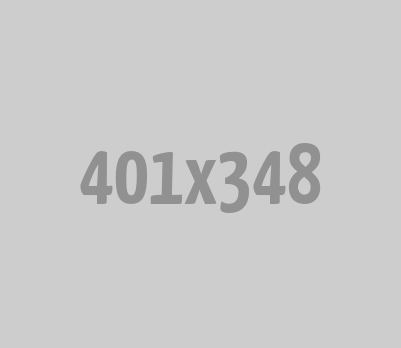


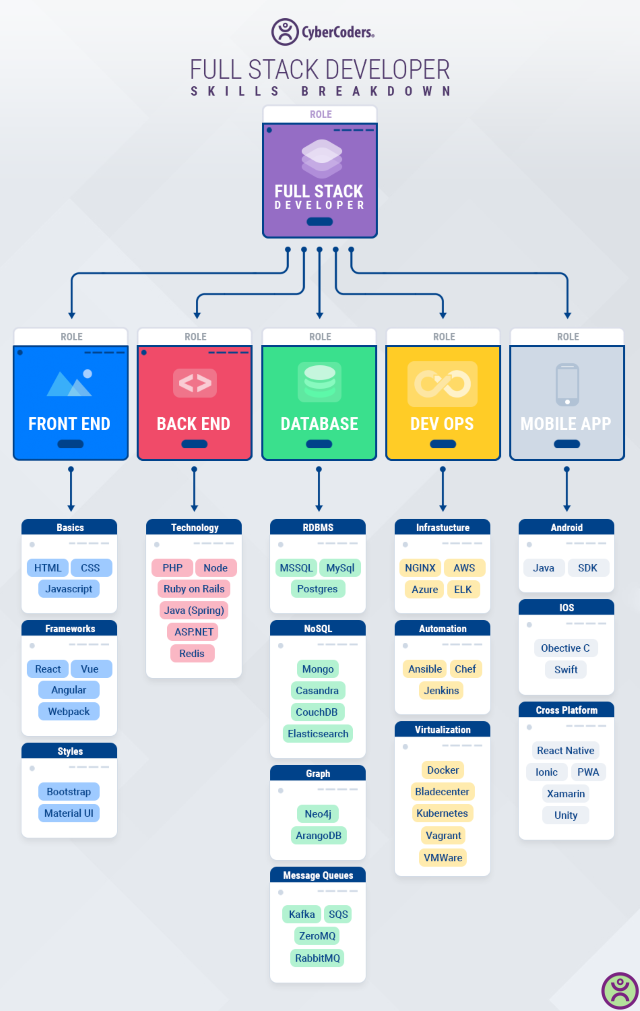
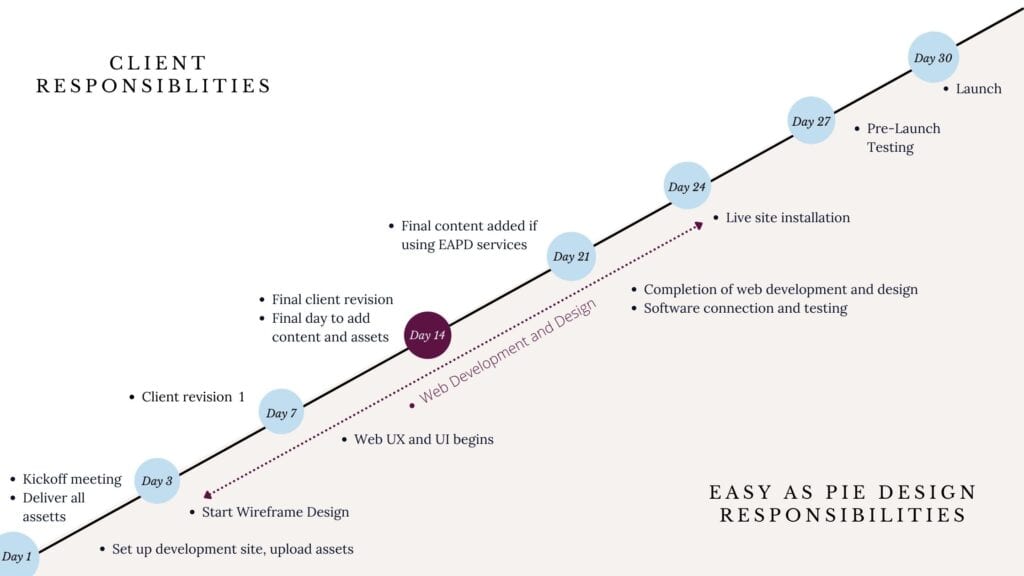



0 Comments
Trackbacks/Pingbacks