Pick & Use
Milly Pre-styled Elements
Blurbs
Blurb Default Style
Your Title Goes Here
Your content goes here. Edit or remove this text inline or in the module Content settings. You can also style every aspect of this content in the module Design settings and even apply custom CSS to this text in the module Advanced settings.
Your Title Goes Here
Your content goes here. Edit or remove this text inline or in the module Content settings. You can also style every aspect of this content in the module Design settings and even apply custom CSS to this text in the module Advanced settings.
Blurb Icon Left
Small Title
Your content goes here. Edit or remove this text inline or in the module Content settings.
No title. Your content goes here. Edit or remove this text inline or in the module Content settings.
Mini Blurb Centered
Your Title Goes Here
Your content goes here. Edit or remove this text inline or in the module Content settings. You can also style every aspect of this content in the module.
Your Title Goes Here
Your content goes here. Edit or remove this text inline or in the module Content settings. You can also style every aspect of this content in the module.
Mini Blurb Left
Your Title Goes Here
Your content goes here. Edit or remove this text inline or in the module Content settings. You can also style every aspect of this content in the module.
Your Title Goes Here
Your content goes here. Edit or remove this text inline or in the module Content settings. You can also style every aspect of this content in the module.
Timeline Blurb
step 1
Your content goes here. Edit or remove this text inline or in the module Content settings. You can also style every aspect of this content in the module.
step 1
Your content goes here. Edit or remove this text inline or in the module Content settings. You can also style every aspect of this content in the module.
step 1
Your content goes here. Edit or remove this text inline or in the module Content settings. You can also style every aspect of this content in the module.
Timeline Blurb Alternate
step 1
Your content goes here. Edit or remove this text inline or in the module Content settings.
step 1
Your content goes here. Edit or remove this text inline or in the module Content settings.
step 1
Your content goes here. Edit or remove this text inline or in the module Content settings.
Image Blurb with Link
Your Title Goes Here
Your content goes here. Edit or remove this text inline or in the module Content.
Pre-styled link
Your Title Goes Here
Your content goes here. Edit or remove this text inline or in the module Content.
Pre-styled link
Pricing Tables
Table Title
- This feature is included
- This feature is included
- This feature is not included
- This feature is not included
- This feature is not included
Table Title
- This feature is included
- This feature is included
- This feature is included
- This feature is not included
- This feature is not included
Table Title
featured offer- This feature is included
- This feature is included
- This feature is included
- This feature is included
- This feature is not included
Table Title
- This feature is included
- This feature is included
- This feature is included
- This feature is included
- This feature is included
Testimonials
Testomonial with Image
Your content goes here. Edit or remove this text inline or in the module Content settings. You can also style every aspect of this content in the module Design settings and even apply custom CSS to this text in the module Advanced settings.
Testimonial without Image
Your content goes here. Edit or remove this text inline or in the module Content settings. You can also style every aspect of this content in the module Design settings and even apply custom CSS to this text in the module Advanced settings.
Testimonial Slider
Counters & Timers
Bar Counter
Countodown Timer
Your Title Goes Here
Day(s)
:
Hour(s)
:
Minute(s)
:
Second(s)
Number Counters
Left-Aligned Counter
Use a Text module for counter description. Lorem ipsum dolor sit amet imperdiet mollis senectus fringilla iaculis tristique.
Centered Title
Accordions & Toggles
Toggles Blurred Background
Your Title Goes Here
Your content goes here. Edit or remove this text inline or in the module Content settings. You can also style every aspect of this content in the module Design settings and even apply custom CSS to this text in the module Advanced settings.
Your Title Goes Here
Your content goes here. Edit or remove this text inline or in the module Content settings. You can also style every aspect of this content in the module Design settings and even apply custom CSS to this text in the module Advanced settings.
Your Title Goes Here
Your content goes here. Edit or remove this text inline or in the module Content settings. You can also style every aspect of this content in the module Design settings and even apply custom CSS to this text in the module Advanced settings.
Your Title Goes Here
Your content goes here. Edit or remove this text inline or in the module Content settings. You can also style every aspect of this content in the module Design settings and even apply custom CSS to this text in the module Advanced settings.
Your Title Goes Here
Your content goes here. Edit or remove this text inline or in the module Content settings. You can also style every aspect of this content in the module Design settings and even apply custom CSS to this text in the module Advanced settings.
Simple Toggles
Your Title Goes Here
Your content goes here. Edit or remove this text inline or in the module Content settings. You can also style every aspect of this content in the module Design settings and even apply custom CSS to this text in the module Advanced settings.
Your Title Goes Here
Your content goes here. Edit or remove this text inline or in the module Content settings. You can also style every aspect of this content in the module Design settings and even apply custom CSS to this text in the module Advanced settings.
Your Title Goes Here
Your content goes here. Edit or remove this text inline or in the module Content settings. You can also style every aspect of this content in the module Design settings and even apply custom CSS to this text in the module Advanced settings.
Your Title Goes Here
Your content goes here. Edit or remove this text inline or in the module Content settings. You can also style every aspect of this content in the module Design settings and even apply custom CSS to this text in the module Advanced settings.
Your Title Goes Here
Your content goes here. Edit or remove this text inline or in the module Content settings. You can also style every aspect of this content in the module Design settings and even apply custom CSS to this text in the module Advanced settings.
Team Members
Person Style #1
Name Goes Here
Position
Your content goes here. Edit or remove this text inline or in the module Content settings. You can also style every aspect of this content in the module Design settings and even apply custom CSS to this text in the module Advanced settings.
Name Goes Here
Position
Your content goes here. Edit or remove this text inline or in the module Content settings. You can also style every aspect of this content in the module Design settings and even apply custom CSS to this text in the module Advanced settings.
Person Style #2
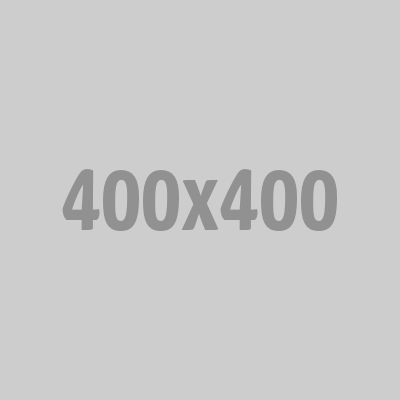
Name Goes Here
Lorem ipsum dolor sit amet imperdiet mollis senectus fringilla iaculis tristique. Volutpat hendrerit phasellus natoque lorem lobortis.
Blog Posts
Blog Grid

How Great Businesses Build Clear Communication and Trust
The most important part of working with clients is to have clear lines of communication and an abundance of trust. When a client signs on with you the best way you can ensure that is turns into a repeat client is to make the process easy and beneficial. Clear...

Four Things Your Website Landing Page MUST Include
Four Things Your Website Landing Page MUST Include Whatever page on your website that visitors land on is called your landing page. It is the first place that you have a chance to impress potential customers and possibly be asked for more information about your...
Blog List

How Great Businesses Build Clear Communication and Trust
The most important part of working with clients is to have clear lines of communication and an abundance of trust. When a client signs on with you the best way you can ensure that is turns into a repeat client is to make the process easy and beneficial. Clear...

Four Things Your Website Landing Page MUST Include
Four Things Your Website Landing Page MUST Include Whatever page on your website that visitors land on is called your landing page. It is the first place that you have a chance to impress potential customers and possibly be asked for more information about your...
Portfolio
Filterable Portfolio
Blog Module with Projects
No Results Found
The page you requested could not be found. Try refining your search, or use the navigation above to locate the post.
Fullwidth Portfolio Slider
WooCommerce Shop
Woo Products
Shop Slider
SVG Elements
Icons & Arrows
Parallax Effect
Image & Dividers
Optin & Contact Forms
Default Optin
Inline Optin
Contact Form
over 30 pre-styled modules
And that’s not all!
Explore Milly pages to see pre-styled modules in action! You can use Milly’s demo pages or simply customize them to fit your needs. You can also build new pages or rebuild the ones available by adding pre-styled modules which will instantly fit the overall design of the website. It’s fast, easy, and always on brand!

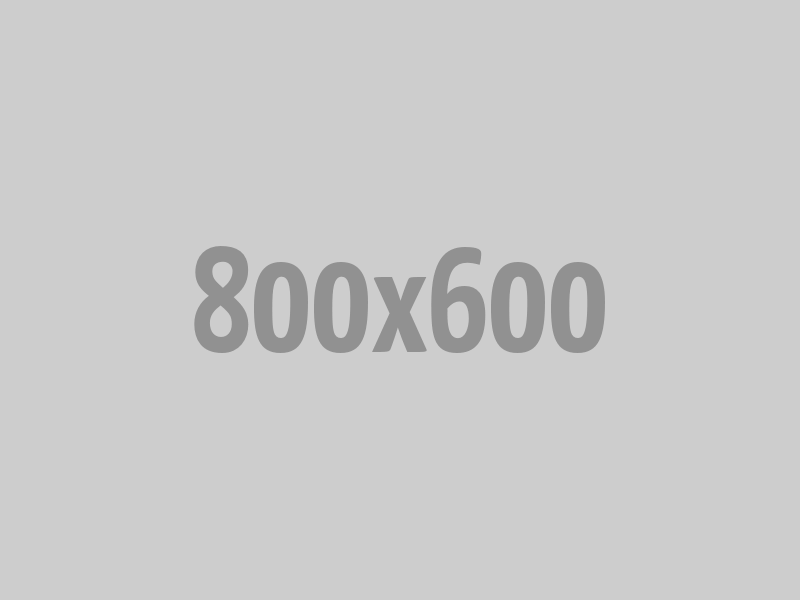
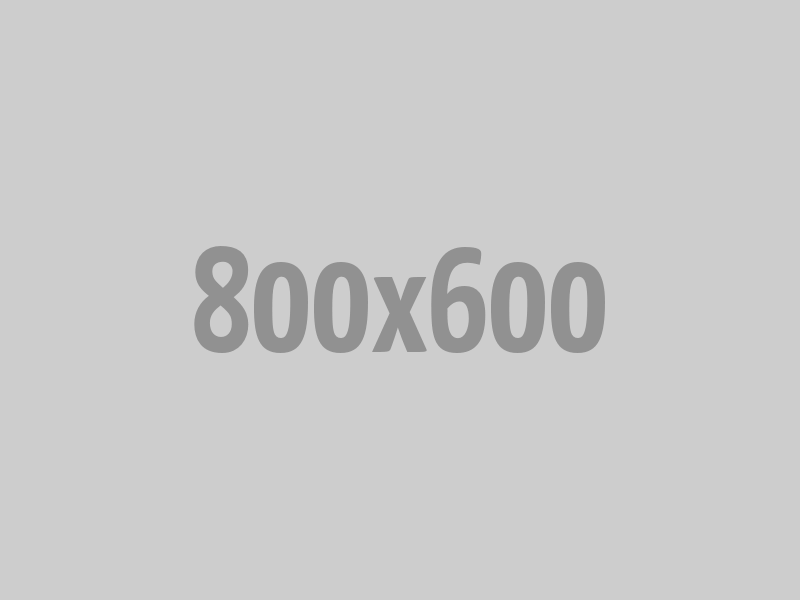
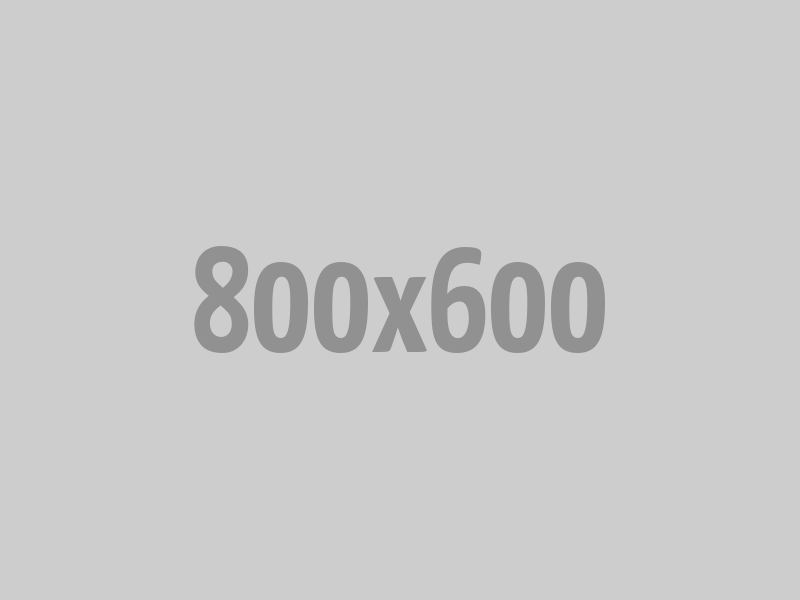
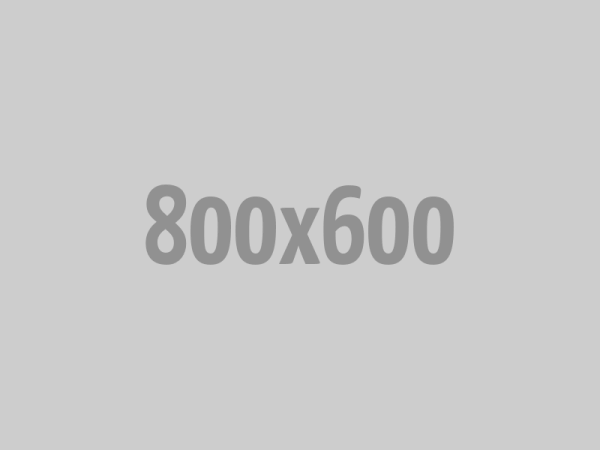
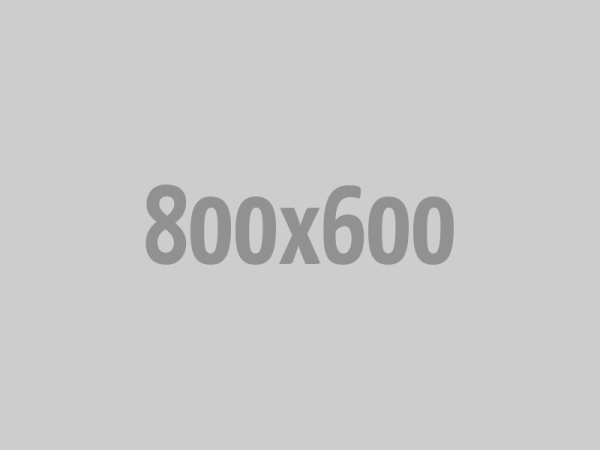
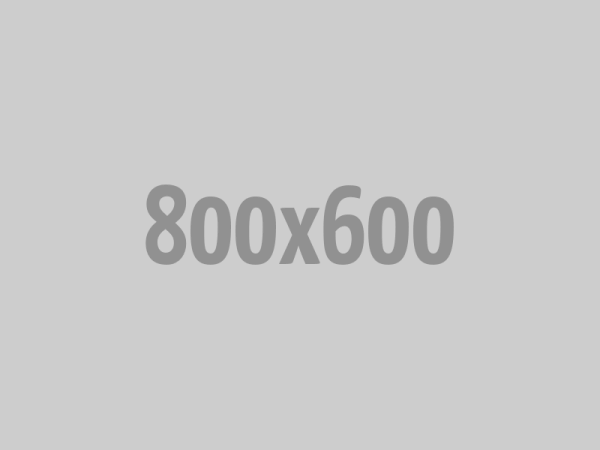

Social Follow
Social Icons
Icons with Buttons